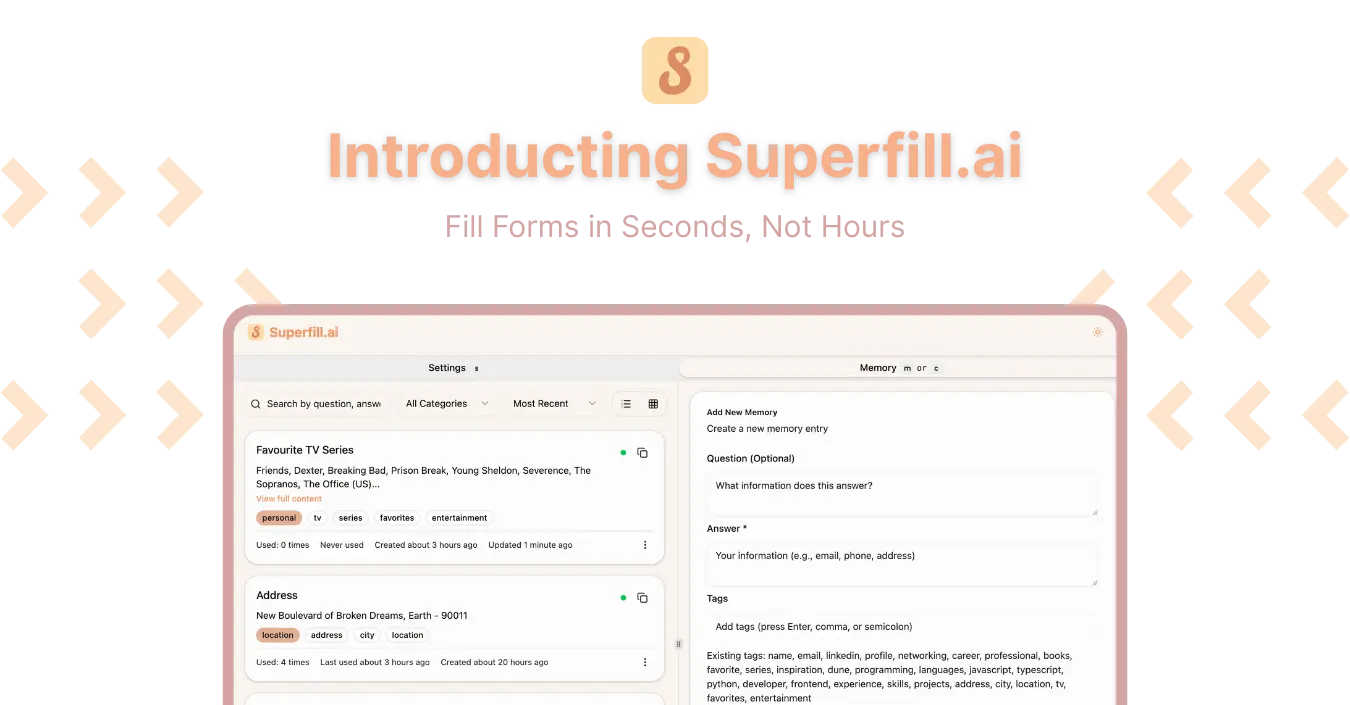We're excited to unveil Superfill.ai, a free and open-source browser extension that eliminates repetitive form filling forever. 🚀
The Problem We're Solving
If you've ever applied to jobs, created dating profiles, or filled out rental applications, you know the pain:
- Typing the same information over and over
- Copying and pasting from documents
- Inconsistent answers across different platforms
- Hours wasted on repetitive data entry
Whether you're a job seeker applying to 20+ positions per week, a freelancer filling out client intake forms, or someone trying multiple dating apps—Superfill.ai was built for you.
Our Mission
Eliminate repetitive data entry by creating an intelligent memory layer that understands context and fills forms accurately across any website.
We believe in three core principles:
- Privacy First: Your data stays in your browser. We never see it.
- AI-Powered Intelligence: Context-aware field detection that adapts to any form structure.
- Open Source Forever: Core features will always be free and open source.
How It Works
Superfill.ai is beautifully simple:
- Store Once: Save your information as question-answer pairs (we call them "memories")
- Fill Anywhere: When you encounter a form, our AI matches fields to your stored data
- One Click: Review and fill the entire form in seconds
You bring your own API key from OpenAI, Anthropic, Groq, Deepseek, or even run models locally with Ollama. This means your data never passes through our servers—it's completely private and under your control.
Core Features
Memory System
Store your information once and use it everywhere. Add question-answer pairs with optional tags for better organization. Our AI automatically categorizes your entries for quick retrieval.
AI-Powered Field Matching
Advanced context-aware detection that understands what each form field is asking for. Whether it's a job application on LinkedIn or a dating profile on Hinge, Superfill adapts to any form structure.
Universal Compatibility
Works on any website with forms—job boards (LinkedIn, Indeed), dating apps (Hinge, Bumble), rental applications, surveys, client intake forms, and more.
Privacy & Security
- Local browser storage (no cloud in free tier)
- Bring your own API key (BYOK)
- Export/import your data anytime
- No tracking, no data collection
Real-World Use Cases
| Use Case | Time Saved | Example Sites |
|---|---|---|
| Job Applications | 15-20 min per application | LinkedIn, Indeed, Workday |
| Dating Profiles | 10-15 min per profile | Hinge, Bumble, Match |
| Rental Applications | 20-30 min per form | Apartments.com, Zillow |
| Surveys & Forms | 5-10 min per survey | Typeform, Google Forms |
| Client Intake | 10-20 min per form | Freelance platforms |
What's Coming Next
We're constantly improving Superfill.ai. Here's what's on the roadmap:
Free Features (Always Open Source)
- AI-powered rephrasing of memories
- Improved form recognition
- Accept or reject AI suggestions
- Image based form filling for better accuracy
- Multi-language support
- Enhanced user customization
- Suggestion feedback for better accuracy
Know more here Roadmap
Why Superfill.ai Stands Out
"I used to spend 2-3 hours a day filling out job applications. With Superfill, I can apply to 10+ jobs in under 30 minutes." - Beta User
Unlike traditional autofill tools, Superfill.ai:
| Feature | Superfill.ai | Browser Autofill | Other Extensions |
|---|---|---|---|
| AI Context Understanding | ✅ | ❌ | Limited |
| Works on Any Website | ✅ | ❌ | Limited |
| Privacy (Local Storage) | ✅ | ✅ | ❌ |
| Open Source | ✅ | ❌ | ❌ |
| Custom AI Models | ✅ | ❌ | ❌ |
Getting Started
Starting with Superfill.ai is simple:
- Install the Extension: Available for Chrome, Firefox, Edge, and Safari
- Add Your API Key: We'll guide you through getting one from OpenAI or Anthropic
- Create Memories: Store your information once
- Start Filling: Navigate to any form and click the Superfill icon
The best part? It's completely free. You only pay for your own API usage (typically pennies per form fill).
Join the Community
Superfill.ai is open source and built in public. We'd love your feedback, contributions, and ideas:
- GitHub: github.com/mikr13/superfill.ai
- Twitter: @_mikr13
Let's eliminate repetitive form filling together! 🎉